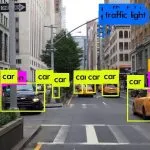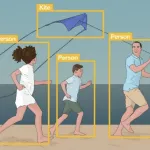Most of you must have heard about pagers. Pagers were the primary communication devices used in healthcare in the late 90s. In today’s technologically-advanced world, these pagers have become way too obsolete. But you’d be surprised to find out that several US healthcare organizations continue to support at least one type of pager device.
Can you guess why? Apart from being so outdated, pagers also involve significant investment. So why are organizations still using these devices?
Well, the answer is simple: Sometimes, even outdated systems that handle crucial business processes within an organization are hard to replace. And pager devices are just one example of such systems, which are popularly termed legacy systems.
Legacy systems can be found in many different industries, such as finance, construction, manufacturing, banking, and insurance. Going by definition, legacy systems are information systems that may be outdated but still vital to conducting everyday operations.
But these systems require modernization. Otherwise, they can be open to glitches and crashes anytime. They also do not support business agility, cannot flexibly meet business needs, and lack mature analytics solutions. Additionally, they require a disproportionate degree of management. As per a report by Logicalis, many CIOs have to dedicate up to 60% of their time to managing and maintaining legacy systems instead of focusing on strategic activities. However, data merging from legacy systems into the modern data warehouse is fraught with unprecedented challenges.
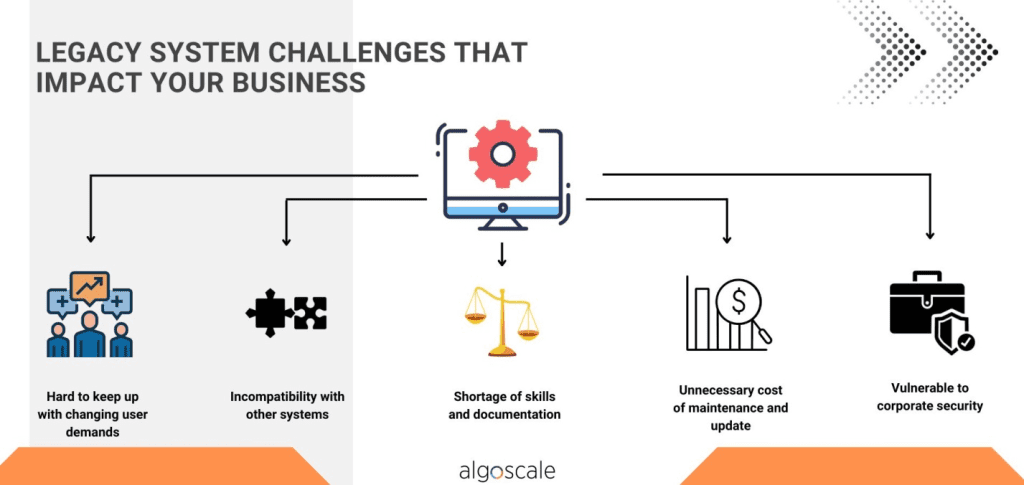
In this blog, we will discuss the steps you can take to seamlessly merge your legacy systems into modern data warehouses and ensure superior data management and analytics.
Crucial Benefits of Data Migration from Legacy Systems to Cloud Data Warehouse
Here are the most notable benefits of migrating your legacy system to a modern data warehouse.
Cost reduction
Legacy systems operate on archaic software that necessitates painstaking maintenance and upgradation with additional integrations. This not only requires extra manpower and expertise but also involves unnecessary expenditure. Timely migration to a modern system can help your business avoid extra costs and tech limitations by achieving a system that is much more secure and flexible.
Data accessibility
With the amount of data growing every day, your business needs to bring all its data into one place and make it highly accessible. And this is only possible with migration to the cloud environment. Today’s cloud software capacities ensure quick and high-performance data storing and processing, making data access more mobile and universal.
Capability enhancement
Data warehouse migration can help you observe and analyze your data in a thousand ways that legacy systems simply cannot. A business enterprise can deploy an efficient set of data migration tools to streamline data manipulations and derive significant business insights to power informed business decisions.
Quick and easy scaling
A cloud data warehouse can easily be scaled to any level in order to accommodate more users and tasks, or cope with higher performance requirements. And the best part is that your business doesn’t have to worry about any additional storage or network equipment management to scale. All of it is taken care of by the cloud service provider.
Assessing Your Legacy Systems
Before you conduct a data warehouse migration, it is critical to assess your legacy systems and make sure they need replacement. After all, changing a legacy system is a complex and costly affair.
Remember, analyzing your legacy system also includes assessing all the other interlinked systems in place to fully embrace modernization.
Workload assessment:
It is important to assess workloads in the context of business goals. Audit all the applications and software deployed for business value, criticality, and opportunities for modernization.
System architecture:
Review the existing system architecture to identify the scope for improvement. Prioritize simplicity and find where newer technologies can provide better outcomes. Consider a microservices architecture approach and also ensure that the application will seamlessly work with other default business tools.
Risk:
Compare the desired outcome of legacy system modernization to the probable business disruption as well as associated impacts on the business processes or organizational culture.
Operations:
Determine new skill sets, new training sessions, and new processes that must be factored into the business to embrace modernization without much difficulty.
Security:
Prepare an industrial and governmental compliance security plan to eliminate issues like data loss, too much exposure, outages, etc., and protect the system during and after modernization.
Assessing all these factors will help you identify the system that needs to be merged or replaced. Also, you will be able to determine the structure of data in the legacy system, its type, its dependencies, etc. Once you have all this information, you can move on to determine the best data migration approach and strategy.
Planning the Data Migration
Modernizing basic business workflows and software is a critical step that every business must take to scale and adapt to the changing market trends. With data migration, business enterprises can transition from an old database to a newer and more advanced system. They can use the legacy data that is buried in old databases to derive valuable insights.
Most of the time, migrating data from legacy systems to a modern database means:
- Upgrading to the latest version of the existing database – homogenous migration
- Transferring to a completely new database from a completely different vendor – heterogeneous migration
Moving on, planning the data migration involves considering several migration requirements which are mentioned below:
- Data audit
A legacy database is often poorly structured with several sets of unused data. To avoid any possible errors in the dependencies between these varied data sets after migration, you must carefully audit them. Additionally, you also need to move the business logic implemented on the data side along with the data to ensure there are no unexpected errors post-migration.You also need to audit the data stored on-premise and on the cloud. Determine the server groups that can be shifted or grouped together to curtail business disruption. In case you want to keep some data stored on-premise, mark that data to be retained and specify the purpose.
- Addressing data issues
If there are any problems with the legacy database, they must be resolved before you conduct data migration. Additionally, you must perform a data cleanup to ensure data integrity, consistency, and non-duplication.In case you fail to do that, you must ensure that the professionals transferring the legacy data are aware of the data duplication issue and its reasons. Otherwise, any data loss or duplication issue during the transition is likely to cause problems in the operation of the system.
- Maintaining Data Security
As we know, databases are among the most vulnerable targets for cybercriminals. To avoid cyber-attacks, you can choose to use a suitable online tool and make the data transfer absolutely secure. These days, there is a plethora of security analytics tools, firewalls, and intrusion detection systems that you can use for enhanced data protection.
Executing the Data Migration
So, how to migrate your legacy database to a cloud database? Below we will look at the important steps you need to take to seamlessly execute the data migration process.
- Define your data migration strategy
The data migration process essentially includes three steps:
- Data extraction
- Data transformation
- Data loading
There is no one-size-fits-all migration strategy that ensures optimal results. However, there are some core migration strategies that you can choose from:
Big bang approach: This approach involves migrating all your legacy data to a cloud warehouse simultaneously. Thus, business enterprises have to stop their business processes that involve old databases to get the job done quickly. These migration processes run within a strictly pre-defined timeframe.
Suitable for: This strategy is suitable for businesses that want to quickly amplify their server capacity or have quit their hosting provider.
Trickle approach: This data migration approach does not necessitate any suspension of work processes. The data is migrated in different phases with the source system and the target system running in parallel. It is no wonder that this approach takes a little longer, but there is no downtime and more opportunities for simultaneous testing.
Suitable for: This strategy works best for enterprises that plan to optimize a certain part of their system.
Refactoring approach: This approach involves making changes to the existing applications so that they become compatible with the cloud. Although this approach guarantees the maximum ROI, it is most time-intensive and requires huge business effort upfront.
Suitable for: This strategy is most suitable for businesses that are unable to scale to fulfill their future requirements.
In most cases, business enterprises choose to move their legacy data to cloud data in different phases using the trickle approach. This minimizes downtime while allowing businesses to focus on their key use cases.
- Create a data backup
This is a crucial step that ensures you still have access to your data in case anything goes haywire during the migration process. In simple words, data backup is an effort to duplicate all the migrated data and securely store it in a place where it can be used to recover any damaged or lost data assets. - Choose a cloud platform and data management environment
The next step is to select the best cloud platform for data migration. You can consider choosing from the many cloud-optimized databases such as Azure Databricks, Amazon Redshift, AWS, Snowflake, Synapse, Microsoft SQL database, etc.For this, you must consider the pros and cons of using each. This will help to determine what best suits your needs. You can get in touch with our experts at this critical stage.
Read to know the benefits of modernizing your data warehouse with Amazon Redshift.
Moving on, you need to select your data management environment. You can either choose to manage the infrastructure on your own (IaaS) or let a professional cloud service provider do it for you (PaaS). This decision will depend on your business needs and objectives. But remember, opting for cloud-based data management tools is always feasible as it reduces business disruption during the process of gradual migration.
- Review security and privacy policy
Another thing to keep in mind before authorizing data migration is to review the security policies. Determine who has access to the migrated data to ensure complete user privacy. - Migrate and operationalize
Test the new database and check the acceptance criteria before the migration begins. Testing can be done synchronously, especially when migrating large datasets, to evaluate how correctly the procedure is carried out.Once the testing is done, execute the migration to shift data, schema, metadata, etc. Start cloud data warehouse operations and finally migrate the users, tasks, and applications.
- Support and maintenance
During the initial few weeks of the updated system, you can continue to test it to ensure everything is in place and eliminate errors. If you work with a professional agency like us, you can rest assured that our specialists will take all the needed measures to help your business adapt to the new working conditions.
Conclusion
Migrating from a legacy system to a cloud data warehouse is crucial for businesses that want to scale and enhance efficiencies. However, it is seen that even a well-thought-out plan for data migration may still come across pitfalls such as poor data quality, lack of expertise, issues with cross-object dependencies, etc. That is why it is crucial to consult specialists.
At Algoscale, we offer superior legacy modernization services to help our clients make the most of their legacy data. Our professionals use the best data migration practices: perform a data audit, bring it in an ordered and structured form, and conduct the transfer procedure. You can get in touch with us today with your specific business requirements.