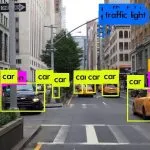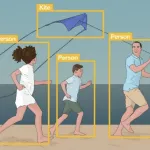Introduction to Power BI
Power BI is a business-based tool, developed by Microsoft for better visualization of data. Power BI is basically a business intelligence based platform used for power purposes and tasks available in Microsoft. It has been released initially in 2014 by Microsoft but a stable version was available in 2021 a year ago. The main purpose behind releasing the stable version is due to high-level glitches and instability issues (crashed often). The main purpose behind this software or application is to convert coherent and non-linear data into visually aesthetic graphical representation on the basis of which the analysis and results can become easier for students, businessmen, researchers, and engineers. The data that can be given as input to the software can be in the form of an excel spreadsheet or any other software-based. Generally, this software is free for desktops but top variants like PowerBI pro, PowerBI premium, and PPU are paid. The main feature that interacts with the new user is that it is easy to use and can be advantageous for young learners.
Relation of Power BI with Web Applications
There are different parameters that are required to monitor while managing a website. These features or parameters include a dashboard, graphs, and analytical values. When we integrate web applications with Power BI, we get full analytics values in a visual representation form. This solution has mostly been used by the big organizations and companies required to promote their products. This can be very useful for those websites or applications which have provided ad promotions in order to maintain a check of how much income has been made.
Requirements for Integration
There are many specifications that are required by the power BI software, in order to run and work properly. These requirements have included the nature of the framework, code, and even the nature of the browser the user has been used. The framework required for the integration is the dot net framework, and dot net Core. The integration required only shortlisted browsers which are Microsoft Edge, Firefox, and Google Chrome.
There are simple steps that should have been followed in order to integrate your organizational or personal website with power BI. These steps are as follows.
- Registration: the main step in the integration of power BI requires registration. A person, system, or organization must have registered with Microsoft Azure. This requirement is necessary as it gives a unique identity to the system which will be used by the organization.
- Creating a Workspace: while working with the flow the second prominent step is to create a workspace in the window. The main purpose of creating a workspace is to embed all the dashboards including reports, graphs, and other visualizations.
- Report: After creating the workspace, uploading your raw data, and creating the workspace the next step is to create a report. The report has all the data in the form of the dashboard that has been created.
- Parameter Values: After generating a report now one can adjust the parametric values of all the graphs, visualizations, and other reports.
- Embedding: in the final step embed all your data. This data can be obtained in the form of a CSV file, excel file, or pdf. By doing so, one can manage all the data of the organization otherwise doing the same work in other embedded software can lead to the complexion, that is the reason it is most widely embedded with different web applications in order to get the data of a site or applications.
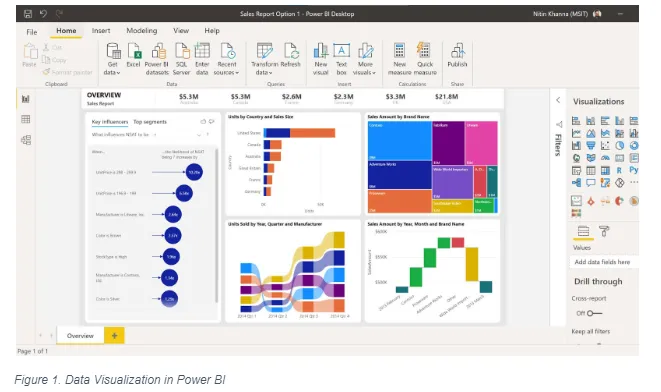
Advantages of Power BI
For the past two years, power BI is mostly used with web applications. The reason is simple that power BI is open source and can be learned easily that is the reason big organizations focus on this thing as it requires lesser input from the user in terms of time, money, or other hard work. There are other reasons as well which are as follows:
- This power BI is mostly used for business websites, as it provides all the machine learning, deep learning, and artificial intelligence based algorithms required to run business websites. As it generates reports which include income, using hours, and all other relevant data.
- By using Power BI, the aesthetics in the data gets prominent. The data that has been provided to the Power BI desktop is mostly in discrete form. By using power BI, the data comes to life, and we have obtained better visualizations.
- It is a secure platform, as multinational organizations required the security of their data. That is the reason it is more widely used in business-based applications.
- The data can be connected in Power BI and can be of various types. You can send data even in the form of excel or CSV files as well.
- It has artificial intelligence-based algos already embedded which gives alarms and beware to the user if the software observes some kind of abnormality and even in some cases can do necessary steps all by itself by observing the trends in the data.
- With the help of such apps, sharing can become easy as it can be used as a drive as well.
- Continuous latest versions have been updated on a regular basis which tells us that it improved day by day which is why it is the most widely used extension used in web applications.
Learn how Algoscale can help your business here!