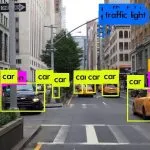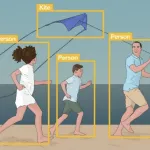Virtual assistants have become indispensable in our daily lives. From managing routine tasks to scheduling appointments and making calls, they simplify many of our day-to-day activities. The best part? They respond through voice commands, so there’s no need to type out questions like “What’s the weather today?” or “Where’s the nearest Asian restaurant?” Convenient, right?
While virtual assistants like Apple’s Siri, Google Assistant, Amazon Alexa, and Microsoft Cortana dominate the market, they often lack the flexibility to cater to unique, personalized needs.
But here’s the good news—you can build your own virtual assistant with Python! This allows you to create custom features tailored specifically to your preferences.
In this blog, we’ll guide you through the simple steps to create your very own virtual assistant using Python.
Steps to Build Your Own Virtual Assistant Using Python
Follow these simple steps to create a customized virtual assistant using Python. Build one tailored to your unique needs and automate everyday tasks with ease!
Step 1: Install the necessary libraries and modules.
To create a personal voice assistant, you will need to install the following packages on your system.
1) Speech recognition — Speech recognition is a key feature in home automation and artificial intelligence systems. The SpeechRecognition package is extremely flexible because it serves as a wrapper for numerous major speech APIs. It would be capable of identifying the user’s speech/verbal commands and identifying the input words/input phrases, i.e., the words that will trigger the assistant to respond.
2) pyttsx3 — pyttxs3 is a python text-to-speech conversion package. This package supports text to speech engines on Mac os x, Windows and on Linux too.
Once done, you’ll need to run the following commands on the terminal to add these:
· pip install pyttsx3
· pip install SpeechRecognition
Step 2: Import the modules and libraries
Let’s bring in the libraries we just installed, as well as a few standard Python
import pyttsx3
import speech_recognition as srimport webbrowser
import DateTime
The Python DateTime module is included with Python, thus there’s no need to install it separately. The DateTime module is the classes for working with date and time which are included in this module. These classes provide a wide range of functions for working with dates, times, and time intervals.
Step 3: Voice Input
Establishing voice communication is the first and foremost step in developing your own personal virtual assistant. Using the libraries we just installed, we’ll write two functions: one for listening and one for reacting. Let’s start by importing the libraries we installed, as well as a few typical Python libraries:
import speech_recognition as sr
from time import ctime
import time
import os
from gtts import gTTS
import requests, json
The function called listen triggers your machine’s microphone with the SpeechRecognition library, then converts the audio to text in the form of a string. Google Text-to-Speech (gTTS) is a Python library and command-line utility for interacting with Google Translate’s text-to-speech API. For more audio modification, writes spoken mp3 data to a file, a file-like object (bytestring), or stdout.
The next component can be a basic audio greeting now that you’ve installed your text-to-voice engine. To make the virtual assistant human-friendly, put any term you’d like the virtual assistant to use here.
def listen():
r = sr.Recognizer()
with sr.Microphone() as source:
print(“Hello, I am your Virtual Assistant. How Can I Help You Today”)
audio = r.listen(source)
data = “”
try:
data = r.recognize_google(audio)
print(“You said: ” + data)
except sr.UnknownValueError:
print(“Sorry! Audio was not recognized by Google Speech Recognition.”)
except sr.RequestError as e:
print(“Request Failed; {0}”.format(e))
return data
Now we’ll use the gTTS library and create a respond function that takes a string input, prints it, and then converts it to an audio file. Your OS saves this audio file to the local directory and then plays it.
def respond(audioString):
print(audioString)
tts = gTTS(text=audioString, lang=’en’)
tts.save(“speech.mp3”)
os.system(“mpg321 speech.mp3”)
Listening and responding establishes one of the most fundamental parts of any virtual assistant for voice interaction. With this, we can now develop our digital assistant and add some basic functionality now that we have the basic building pieces in place.
Step 4: Voiced Answers
To build our virtual assistant, we’ll create a new function named digital assistant and provide it a few simple responses:
def digital_assistant(data):
if “How are you doing” in data:
listening = True
respond(“I am well”)
if “What time is it exactly” in data:
listening = True
respond(ctime())
if “stop listening” in data:
listening = False
print(‘Sorry! Listening stopped’)
return listening
return listening
Find out the difference between Intelligent Virtual Assistants and Traditional Chatbot here!
Conclusion
By now, you’ve successfully built your own AI virtual assistant using Python. From here, you can continue enhancing its capabilities by adding more features to make it even more versatile and tailored to your needs.
At Algoscale, we specialize in delivering innovative Artificial Intelligence and Data Analytics solutions that empower businesses to stay ahead. Our AI-driven insights help companies navigate dynamic environments by leveraging automation, improving operational efficiency, and driving smarter business decisions. Partner with us to transform your data into a powerful tool for long-term growth.