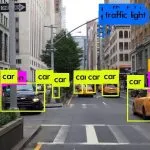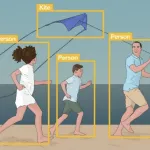Running an online business is very different from running a physical store. The former often involves a lot of guesswork.
For instance, if a customer leaves your physical store after having an unsatisfactory customer experience, you would know the reason behind it. However, if a customer abandons their cart on your eCommerce store, or worse, leaves a poor rating online, identifying the reason won’t be easy.
That being said, having the right data at your fingertips can make the process of running an eCommerce business a lot easier. It can help to eliminate the guesswork and connect the dots without any ambiguity. And this is where Customer Relationship Management (CRM) system comes in handy.
A CRM tool helps to dismiss a considerable amount of mystery behind cart abandonment or poor customer retention by storing the complete history of a customer’s interactions with your business. The tool creates detailed user profiles of every customer which includes their demographics, purchase history, likings and preferences, and much more.
Based on this information, online business owners can ensure eCommerce workflow optimization, provide a satisfactory customer experience, and streamline marketing and sales.
In today’s blog, we will discuss seamless CRM integrations as well as their importance for eCommerce businesses.
Why is CRM Integration important for your eCommerce business?
Integrating a CRM tool within your eCommerce website allows you to gather data on all customers and their interactions with your business. Using this information, eCommerce business owners can access up-to-date customer information and track every customer’s journey through the sales funnel.
Here are some of the most common challenges faced by eCommerce owners and how seamless CRM integrations can help to eliminate them.
- Fragmented Data
eCommerce business owners often have to struggle with data that is scattered across multiple systems and platforms. This makes it hard for business owners to achieve a centralized view of customer sales, interactions, and marketing efforts.
Seamless CRM integrations help to centralize data from various sources, including all customer data, purchase history, inventory, and marketing activities. This eliminates data fragmentation and offers a unified view of the business, allowing for better decision-making and highly personalized customer experiences. - Manual Data Entry and Duplication
Without a CRM, business reps may have to manually enter customer details, purchase details, or other marketing campaign data. This is a time-consuming process that may also lead to data discrepancies such as duplication errors.
Seamless CRM integrations resolve this challenge by automatically synchronizing data between various systems, thus reducing manual effort and eliminating duplication. This ensures accurate and up-to-date data across all systems while saving time and improving data integrity. - Ineffective Sales and Customer Management
Without CRM integration, sales teams may struggle to manage leads, handle customer queries, track customer interactions, and close deals efficiently.
CRM tools can help to provide a centralized platform where sales reps can easily manage leads and monitor sales pipelines. With these tools, enterprises can automate the process of lead capturing and closing, resulting in improved sales efficiency and revenue. - Limited Visibility and Reporting
Inefficient workflows result in limited visibility into important business metrics. Without CRM, business executives may not get any insights into sales performance, customer behavior, or the effectiveness of marketing campaigns.
CRM tools resolve this issue by seamlessly connecting to analytical tools. This enables enterprises to gather crucial business insights and make data-driven decisions. Enterprises can also identify areas for improvement and facilitate strategic planning. - Poor Customer Experience and Support
Without seamless CRM integrations, businesses may struggle to provide personalized and timely customer support, leading to frustrated customers and lost sales opportunities.
CRM tools gather all crucial customer data and make it accessible to sales and marketing teams whenever they need it. This enables support teams to not only resolve issues quickly but also offer personalized services, resulting in a great customer experience.
Evaluating your eCommerce Workflow for CRM Integration
The process of integrating CRM into your eCommerce workflow can be overwhelming. When evaluating the integration, there are several key factors to consider.
Evaluate your current workflow: The first step is to thoroughly analyze your existing eCommerce workflow. Identify and neatly document the different stages involved in sales and marketing portfolios, such as lead capturing, customer support, order processing, and marketing activities.
This step will help you identify any pain points or inefficiencies in your eCommerce workflow. Once you know what is lacking, you can easily pinpoint areas that will benefit maximum from CRM integration.
Define integration objectives: Determine the goals and objectives of your integration. For instance, your enterprise’s goal may be to centralize all customer data and improve customer support. Or, some enterprises may want to use a CRM tool to automate lead management and boost marketing campaigns. Clearly identifying your objectives is important as it will guide your overall CRM strategy.
Select the right CRM tool: The next step is to select the right CRM tool that fulfills your business requirements. Make sure to consider factors such as ease of use, integration capabilities, scalability, and customization options. Also, consider integration tools for connecting your chosen CRM system with your eCommerce platform. For instance, many CRM systems offer built-in integration capabilities or have compatible plugins or extensions for popular eCommerce platforms.
Map data flow and plan for data migration: Map out how the data will flow across your eCommerce workflow and pinpoint integration points where data will need to be synchronized with the CRM system. Once you have mapped out the data flow, plan for data migration and cleansing. Ensure all data is consolidated and well-formatted to maintain data integrity during the migration process.
Implement and test the migration: Once you have chosen the right tool and integration approach, you can proceed with the CRM implementation. Follow the guidelines provided by the CRM system to set up the integration. Make sure to conduct thorough testing to verify data accuracy, ensure adequate synchronization, and validate workflows.
Train your team: Offer extensive training to your team members who will be using the CRM system. Ensure they are well-familiarized with the features, functionalities, and new workflows of workflows introduced through CRM integration. This will make sure that they understand how to leverage the system to improve their efficiency and augment the decision-making process.
Monitor and optimize: Finally, you must constantly monitor the CRM integration to make sure it is delivering the desired outcomes. Gather feedback from your team and identify areas that need improvement. Review key metrics and reports generated by the CRM and evaluate the impact of the integration. Make adjustments and optimize the integration as needed to maximize its benefits.
Following these steps can help you efficiently evaluate and prepare your eCommerce workflow for seamless CRM integration.
Case Study: Automation of Data Synchronization Between Two CRMs
At Algoscale, we developed a middleware solution for an eCommerce giant dealing in drug testing kits. The middleware synchronized data between Oracle’s NetSuite CRM and Close.io CRM, allowing for smooth data transfer and efficient workforce management.
We deployed Apache’s Airflow and customized the framework using Python and MySQL to achieve seamless integration. The solution developed by us led to faster turn-around times, improved resource management, and a reduction in errors and data loss. Overall, it also significantly enhanced operational stability and cost efficiencies for the client.
Read to know more here.
How Algoscale Can Help Optimize Your eCommerce Workflow?
Algoscale is a leading technology solutions provider that can help you in optimizing your eCommerce workflow. Our big data engineering services can help you make sense of the vast amounts of data available and use it for analysis.
Algoscale can conduct a thorough analysis of your existing eCommerce workflow, identifying pain points, inefficiencies, and areas for improvement. They can help streamline processes, automate manual tasks, and implement best practices to optimize your workflow for maximum efficiency. We possess wide-ranging expertise in developing custom software solutions tailored to your specific eCommerce needs. Get in touch with our business executives to know more.