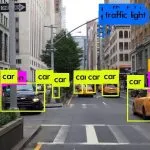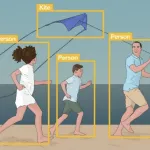In the era of data-driven decision-making, the concept of data democratization has become increasingly vital for organizations. Data virtualization and data federation technologies play a pivotal role in breaking down data silos and providing access to information through virtual storage solutions. Timely and appropriate access to data is essential for informed decision-making. However, effectively managing data classification and access permissions has long been a challenge. Traditional Business Intelligence (BI) implementations often place the responsibility of report development squarely on IT teams. As the number of stakeholders and the demand for accessible data continue to grow, Self-Service BI emerges as a form of data democratization. It equips a broader spectrum of business users with the ability to work independently, under controlled access profiles and data availability, thereby alleviating the burden on IT teams.
Self-service BI empowers business users to retrieve and explore data, create their own data visualizations, dashboards, and reports, and analyze data without relying on IT support. The availability of online learning resources, self-paced training, and accessible tools have made it easier for users to leverage various data touchpoints and dashboards for insightful decision-making. This shift towards data democratization fosters a culture of data-driven decision-making, facilitating improved communication and collaboration across organizations.
Implementing Self-Service BI
Algoscale has collaborated with several clients to implement a Self-Service BI solution over the years. We build high-quality curated datasets that empower tech-savvy business users to conduct ad-hoc analyses. This approach saves considerable time and effort that would otherwise be spent on developing traditional BI reports or dashboards. Users no longer have to wait in queues for their specific requirements, resulting in quicker access to the information they need and enabling them to generate reports faster.
The primary advantage of this self-service analysis is that business users can perform ad-hoc analyses whenever needed, focusing on high-priority tasks and obtaining faster results without the need for a full report development cycle.
Key Best Practices for Implementing Self-Service BI
When implementing Self-Service BI within your organization, consider adopting these best practices:
- Provide meaningful business names for tables, columns, and measures.
- Establish a report catalog for users to locate reports and datasets easily.
- Create a data dictionary to define data element definitions in reports.
- Develop templates for consistent report layouts.
- Display only relevant tables while hiding configuration or support tables.
- Ensure proper relationships between tables for easy field drag-and-drop.
- Add descriptions to tables and fields for improved understanding.
- Include synonyms for fields to assist users in employing Q&A functionality.
- Establish a governance committee to enable self-service for specific users.
- Offer end-user training modules to ensure effective self-service utilization.
- Limit self-service access to a defined set of users.
- Monitor self-service usage to prevent concurrency and performance issues.
- Make self-service enablement tools readily available to end-users.
- Restrict the publishing of ad-hoc reports in common workspaces.
- Ensure that IT infrastructure is scalable and efficient to support self-service and reporting needs.
The Self-Service BI Lifecycle
We have extracted and created shared datasets, established semantic layers atop the data layer, and defined key data quality metrics, data management, access, and usage policies. The diagram below illustrates the various stages of the Self-Service BI life cycle.

Self-Service User Hierarchy
After gathering baseline requirements, it is crucial to categorize users into different personas based on their skills and needs. This allows for the creation of distinct roles and access levels for each group. In collaboration with clients, the users are generally divided into four primary personas:
- Power User: Technical users with access to base database tables, capable of creating custom views and reports.
- Ad-hoc Query User: Proficient in using Power BI, able to connect to curated datasets, and create custom visualizations and calculations.
- Excel Analyst: Can connect to shared datasets in Excel, create custom calculations, and generate pivot tables and charts.
- End User: Has access to reports and dashboards, can filter and manipulate data, and share insights within the team.
Self-Service User Journey and Process Flow
Here’s how available features and users are mapped generally:
| Feature | User Responsibility |
| Data Access Request | User initiates access requests for specific datasets. |
| Report Catalog Page | Organizes available reports into various categories. |
| Data Dictionary Page | Provides data element definitions within reports. |
| User Training Sessions | Equips business users with report usability skills. |
| Developer License Assignment | Grants users access to self-service development tools. |
| Review Shared Reports/Datasets | Users explore and review shared data resources. |
| Create New Reports | Users generate new reports based on available datasets. |
| Request New Datasets/Reports | Users can request new datasets or reports when needed. |
| Sharing Reports | Users can share reports within their department or org. |
| Follow-Up and Best Practices | Ongoing support and sharing of BI best practices. |
Once users are defined, and datasets are prepared, it’s crucial to establish a process flow that outlines data access for users. A report catalog page is created to organize available reports into various categories:
- A data dictionary page is included in each report for users to understand data elements.
- User training sessions are conducted to enhance report usability.
- Users are assigned Developer Licenses upon request.
- Users review the catalog of shared reports and datasets.
- If the required dataset exists, users can create new reports and share them.
- If the dataset is unavailable, users can request its development.
- Users can share reports within departments or at the organizational level.
- Follow-ups are conducted to review progress and share best practices.
Overcoming Adoption Challenges
One common challenge with Self-Service BI is user adoption. Users may struggle to understand how to use available reports or shared datasets, leading to inaccuracies in their analytical results. To address these challenges, it’s advisable to institute Self-Service Office Hours. This forum allows the BI team to assist users in understanding available data and its access, fostering collaboration across teams.
The Road Ahead
In organizations, data availability alone is insufficient; data virtualization, which basically means data must also be accessible to enable leadership to derive meaningful insights and formulate strategic interventions. The implementation of Self-Service BI empowers employees by granting them access to data. This approach has significantly reduced the cost of report development, accelerated data-driven decision-making, and enhanced collaboration within organizations. As organizations continue to evolve, so does their journey toward self-service, making data-driven insights an integral part of their daily operations.
Algoscale, a leading business intelligence service provider, offers comprehensive services to help businesses become established robust systems of self-service BI. Contact us for more details.